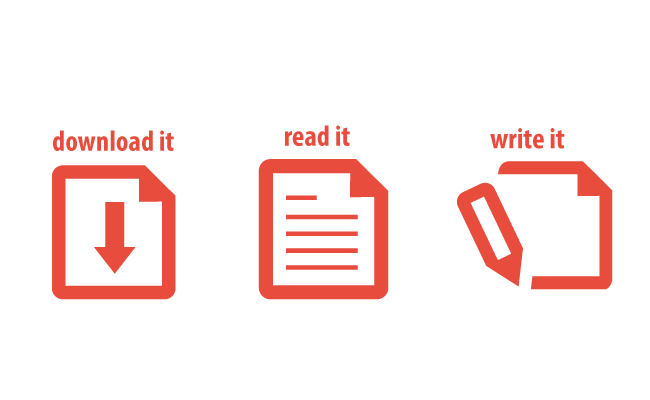
Ihor Masalov

Latest update: May 20, 2025
Optimizing the delivery and execution of JavaScript is akin to fine-tuning a high-performance engine: every adjustment can lead to significant improvements in website speed and user experience.
By merging multiple JavaScript files into a singular file, web developers can reduce server requests and expedite page rendering, offering users a smoother, more responsive browsing experience. Below, we will explore the steps to achieve this optimization and examine other related strategies to enhance your website’s performance further.
Loading a single, consolidated JavaScript file is substantially quicker than loading multiple separate files. The reason behind this is straightforward: fewer files mean fewer HTTP requests, which directly translates to faster page rendering. This efficiency stems from reducing the browser’s workload, allowing it to display your webpage more rapidly by minimizing the number of separate resources it must fetch.
Merging multiple JavaScript files into one is less complicated than it might seem. Essentially, this process involves concatenating the content of all your JavaScript files into a single file. For instance, if you have two JavaScript files named script1.js and script2.js, you would combine their contents into one file, perhaps named combined.js.
Here’s how to do it:
By following these steps, you effectively reduce the number of HTTP requests for JavaScript files from two to one, enhancing your site’s loading speed.
WordPress websites are particularly notorious for loading multiple JavaScript files, significantly affecting page load times. However, this doesn’t have to be the case. By combining scripts or utilizing plugins designed for script optimization, WordPress users can achieve a more streamlined, faster-loading site.
Beyond combining files, there are additional strategies to further reduce loading times:
These techniques, when applied judiciously, can further enhance the speed and responsiveness of your website.
| Technique | Speed improvement | Ease of implementation | Compatibility | Impact on SEO |
|---|---|---|---|---|
| Combining External JavaScript | High | Moderate | High | Positive |
| Inlining Small JavaScript | Moderate | Easy | Moderate | Neutral |
| Deferring JavaScript Loading | High | Moderate | High | Positive |
| Asynchronous Loading | High | Moderate | High | Positive |
| Minifying JavaScript Files | Moderate | Moderate | High | Neutral |
For those looking to deepen their understanding of optimizing JavaScript for SEO and web performance, Google’s Developer Guide on Search offers a treasure trove of resources and best practices. This comprehensive guide can help you navigate the complexities of JavaScript optimization, ensuring your site remains both user-friendly and favorable in the eyes of search engines.
In the digital age, where speed is of the essence, optimizing how JavaScript is loaded on your website is crucial. By consolidating external JavaScript files into a single file, and employing additional tactics like inlining and deferring scripts, web developers can significantly improve site performance. This not only enhances the user experience but also contributes positively to SEO rankings, as search engines favor faster-loading pages. Embrace these strategies to keep your website fast, efficient, and competitive.