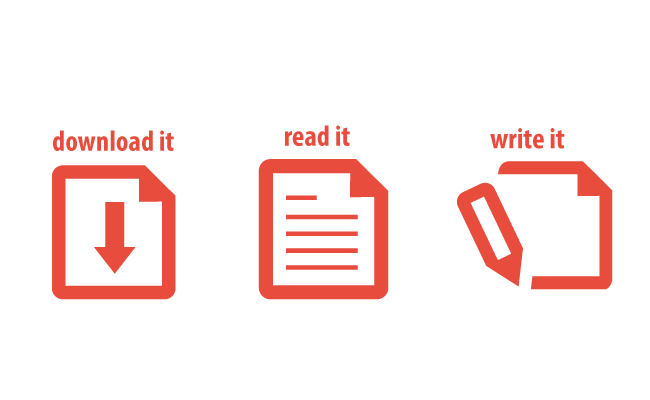
Ihor Masalov

Latest update: May 20, 2025
Users expect quick access to information, making every second (or fraction thereof) crucial to the success of a website. This importance is further magnified when considering the integration of multimedia elements like videos, which are known to significantly impact loading times. This guide delves into the effective strategy of deferring video loading, a practice that holds the potential to marry the need for rich content with the demand for speed, ensuring a website remains both engaging and efficient.
Deferring the loading of video files until after the initial page load can remarkably accelerate page speed. This technique mirrors methods used to defer images, focusing on postponing resource-heavy operations until they’re needed.
Embedding a video involves loading an iframe, which during page load, may call for numerous additional resources, significantly impacting load time. These resources range from JavaScript files to provider analytics, all contributing to slower page speeds.
To further refine the strategy of deferring video loading and to stay updated on the latest best practices for web performance optimization, visiting web.dev site is highly recommended.
To defer videos, a slight modification to the video’s embed code is required, alongside a simple JavaScript function. The process involves removing the video URL from the src attribute and placing it in a data-src attribute, with the JavaScript handling the deferred loading post-page load.
<iframe width="560" height="315" src="" data-src="//www.youtube.com/embed/OMOVFvcNfvE" frameborder="0" allowfullscreen></iframe><script>function init() { var vidDefer = document.getElementsByTagName('iframe'); for (var i=0; i<vidDefer.length; i++) { if(vidDefer[i].getAttribute('data-src')) { vidDefer[i].setAttribute('src',vidDefer[i].getAttribute('data-src')); } }}window.onload = init;</script>By implementing these steps, you can maintain the interactive and engaging nature of having videos on your site without compromising on page load speeds, ensuring a swift and smooth user experience.
| Strategy | Initial Load Time | User Experience | SEO Impact |
|---|---|---|---|
| Immediate Video Loading | Slower due to resource-heavy video files | Potentially frustrating with visible delays | Negative, as search engines penalize slow-loading pages |
| Deferred Video Loading | Faster, as video loads after essential content | Smooth and unobstructed access to initial content | Positive, enhanced page speed can improve rankings |
This table underscores the stark contrasts between immediate and deferred video loading, highlighting the advantages of the latter in terms of performance and user satisfaction.
By embracing these principles, web developers can ensure their websites remain dynamic and multimedia-rich without compromising on the speed that users have come to expect.
The balancing act between incorporating rich media content and maintaining swift page load times is a challenge that modern web developers face. The technique of deferring video loading emerges as an invaluable strategy in this context, offering a means to enhance user experience and improve SEO rankings simultaneously.
By understanding and implementing this approach, developers can significantly boost their website’s performance, ensuring that it serves as a swift, efficient gateway to the engaging content users seek. This optimization not only meets the immediate needs of users but also aligns with the broader goals of web development, marking a step forward in the evolution of the internet as a fast, accessible, and richly interactive medium.