Latest update: June 9, 2025
After more than four years in SEO, working with agencies, startups, and personal projects, I’ve tried just about every tool out there. Some are clunky or overpriced, but a few stand out for being practical, lightweight, and built for getting work done.
This list is tailored for small businesses that need reliable SEO tools and software without burning through their budgets. The right pick should cover the basics, including content, keywords, rankings, and site health, without needing a full-time expert. Many of these options now include AI features, too, which helps cut costs and save time while still maintaining quality.
How These SEO Tools Made the List
Every tool here has been used firsthand (either for client projects or on my own sites). I paid special attention to how easy they were to pick up, especially for someone new to SEO. If it felt clunky or took too long to get going, it didn’t make the list.
I also looked into how established and reliable each company is. Tools with strong user ratings on G2, Capterra or Trustpilot, active support teams, and a good track record stood out. That kind of trust matters when investing time and money into software.
Pricing was another major factor.
A few tools offer free versions, while others charge monthly fees, but all of them provide solid value for their fees, which is crucial when budgets are tight.
10 Best SEO Tools for Small Businesses
| SEO Tool | What It’s Used For | Price | Rating |
| Moz Pro (Starter) | Handles your keyword tracking, site audits, backlinks, and on-page SEO. All without needing a tech degree. | $49/month (or $39 billed yearly) | 4.4/5 |
| Ahrefs (Lite) | Track what your competitors are doing, where their backlinks come from, and how rankings shift — perfect for teams that want real SEO firepower. | $129/month | 4.6/5 |
| Surfer (Essential) | Create and optimize content that ranks fast. Comes with AI tools, keyword guidance & easy editor for writers. | $79/month (annual billing) | 4.85/5 |
| Google Search Console | See how your site shows up on Google. Free data direct from the source. | $0 | 4.75/5 |
| Ubersuggest (Business) | Solid keyword & content research without the tech overload. Great for teams juggling a few websites. | $20/month | 4.3/5 |
| Screaming Frog (Free) | Spot broken links, missing tags, or crawl issues like a pro. Great for fast, no-cost technical audits. | Free (up to 500 URLs) | 4.8/5 |
| SEMrush (Pro) | Full-featured SEO suite for tracking keywords, spying on competitors & fixing site issues — all in one. | $139.95/month | 4.55/5 |
| Mangools (Basic) | Clean, visual, beginner-friendly tools for keyword research, rank tracking & backlinks. | $14.95/month (annual billing) | 4.75/5 |
| SEOptimer (DIY SEO) | Actionable SEO checklists & site reports, written in plain English (no agency needed). | $29/month ($21.75 billed yearly) | 4.65/5 |
| AnswerThePublic (Individual) | Find out exactly what your audience is searching for. Great for blogs, FAQs and content planning. | $5/month | 4.4/5 |
Comparison tables are great and all, but real decisions happen in the details. Let’s walk through each tool one by one.
1. Moz Pro
Perfect for small teams that need full SEO coverage without the steep learning curve.
If you’re looking for one tool that can handle most of your SEO needs without making things overly technical, Moz Pro is a solid place to begin.
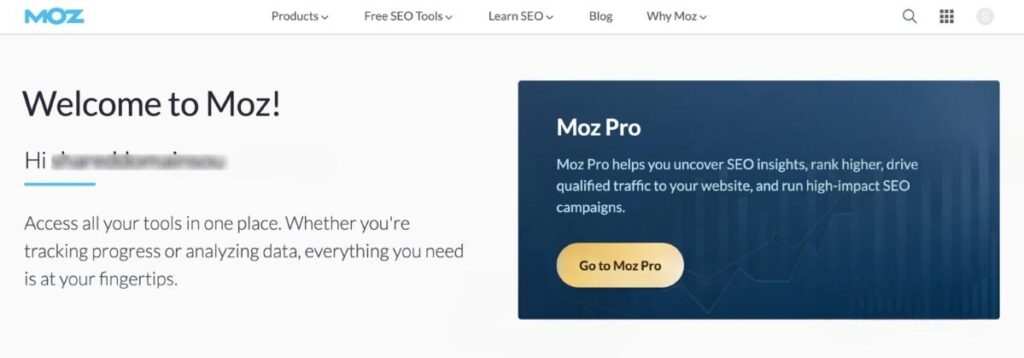
It’s easy to navigate, even if you’re new to SEO, and the setup process is quick. Everything you need is right there, and if you get stuck, the support team and help center are genuinely helpful.
Moz Pro includes tools for keyword research, rank tracking, backlink analysis, technical audits, and on-page recommendations — all in one dashboard.

Features like the Keyword Explorer, Domain Overview, and On-Page Grader are especially useful for spotting gaps and fixing weak spots on your site. You also get access to MozBar, a browser extension that gives you instant SEO data as you browse.
The Starter plan runs $49/month (or $39/month if you pay yearly), which gives you one site, 50 keywords, and crawls up to 20,000 pages a month.
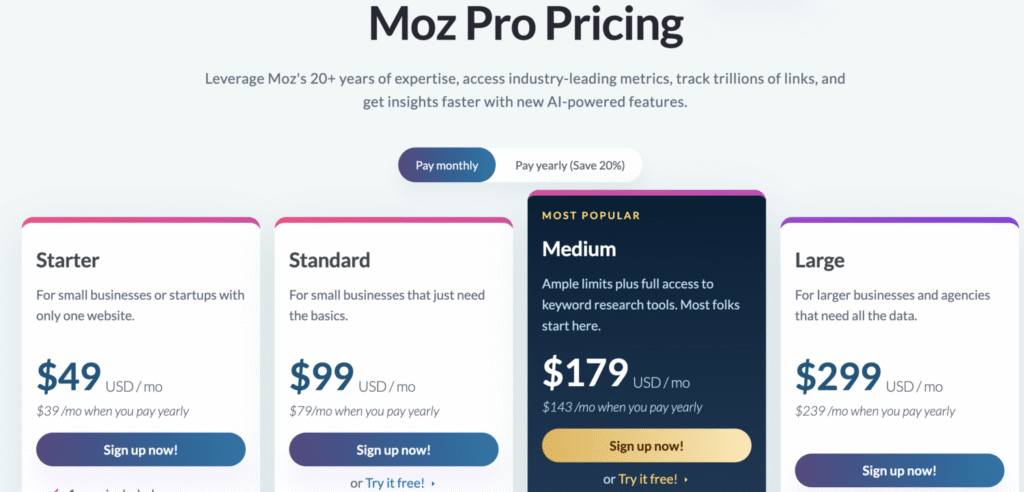
It’s built with solo founders, small teams, and local businesses in mind—simple, efficient, and reliable.
Moz has been around for over 15 years and still holds strong with more than 500,000 users. It scores 4.3/5 on G2 and 4.5/5 on Capterra, with consistent praise for its clean interface, trustworthy data, and helpful training content. If you ask me, it’s not the flashiest tool out there, but it delivers where it counts.
2. Ahrefs
Best for small businesses that want to track competitors and find impressive SEO opportunities.
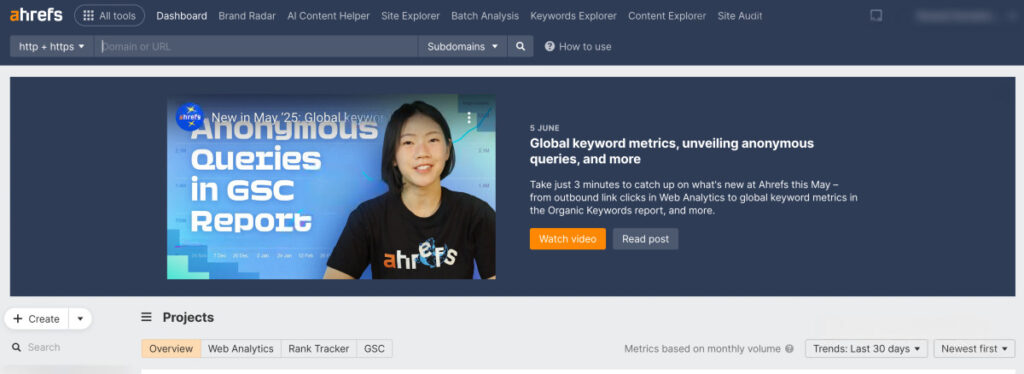
Ahrefs has built a reputation for offering some of the most detailed SEO data around, and the Lite plan gives small businesses access to its core features without going overboard.
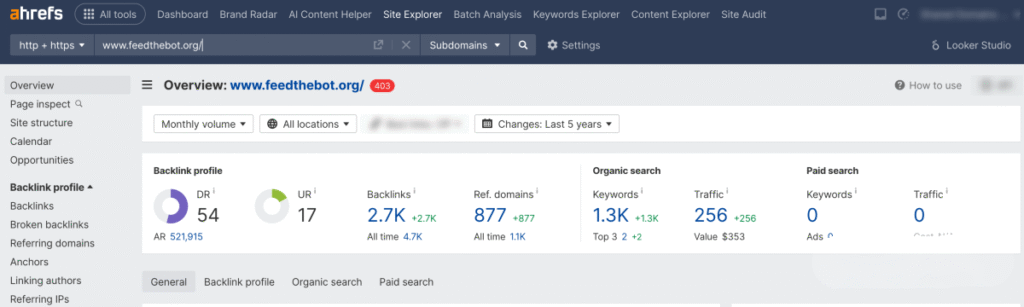
If you’re trying to figure out what’s working for your competitors, where their backlinks are coming from, or how your rankings are shifting week to week, this plan is more than enough to get started.
It comes with essential tools like Site Explorer, Keywords Explorer, Site Audit, and Rank Tracker—all inside a clean, fast dashboard.
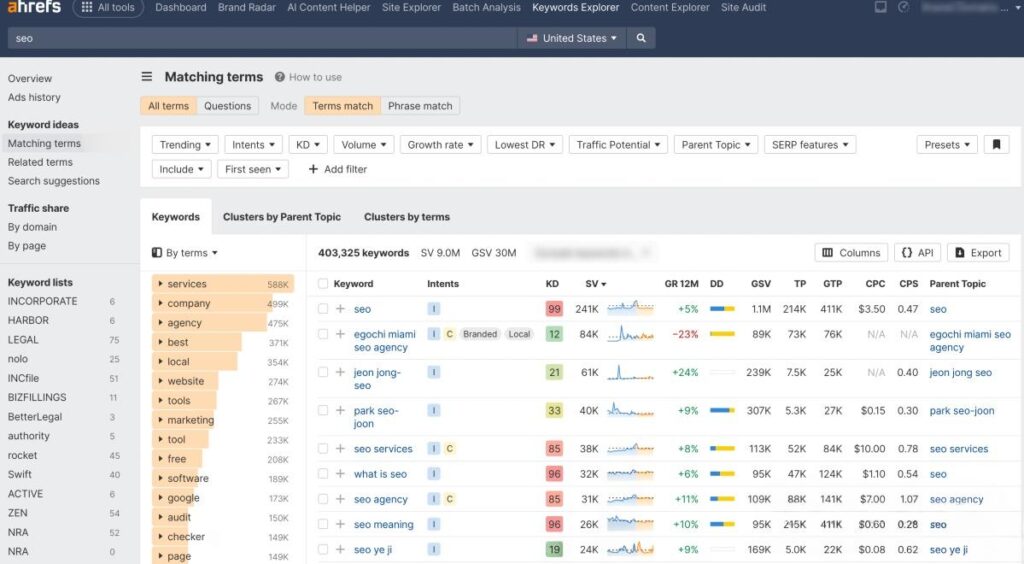
You can manage up to five websites, track 750 keywords, and crawl 100,000 pages. One standout feature is the SERP history, which lets you see how rankings have changed over time—great for spotting patterns or missed chances.
At $129/month, it’s on the higher end for a starter plan, but the quality of insights you get is hard to match. Many small teams find it worth the price for the backlink data alone. There’s a learning curve, but the payoff comes fast once you start using it regularly.
Ahrefs scores 4.5/5 on G2 and 4.7/5 on Capterra, with reviewers often highlighting the platform’s speed, reliability, and the depth of its data. If you’re ready to invest in better SEO decisions, it’s a strong pick.
3. Surfer
Best for content-focused teams that want to create SEO-friendly articles faster.
If your main goal is to publish content that ranks efficiently, Surfer is a great fit.
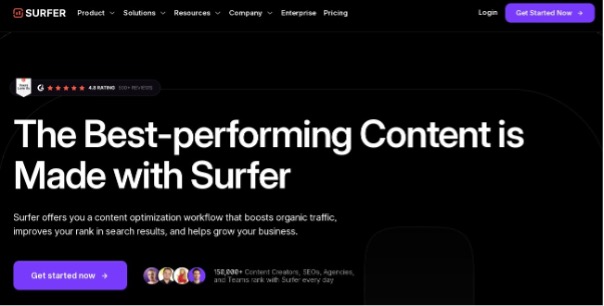
It’s built for small teams, writers, and marketers who want to handle SEO content from start to finish without jumping between tools.
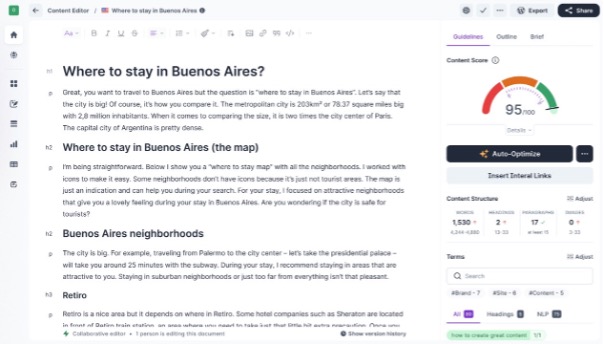
With the Essential plan, you can optimize up to 30 articles each month, generate 5 AI-written drafts, and track SEO performance for up to 200 pages.
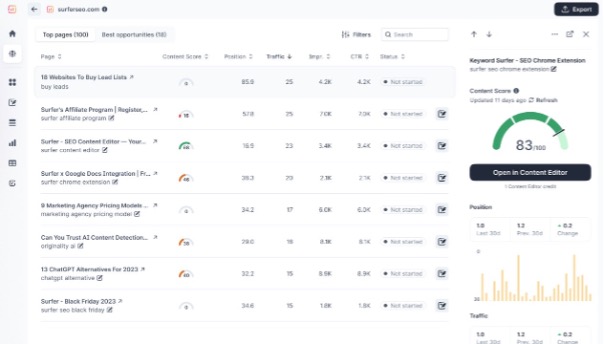
It also includes tools for keyword research, content audits, internal linking, and Surfer’s standout Content Editor, which makes optimization feel more like a guided checklist than a guessing game. Integrations with Google Docs and WordPress make it easy to plug into your existing workflow.
At $79/month (billed annually), it’s affordable for small businesses that need quality output without breaking the bank. You can also add up to five team members under the same plan, which is a nice bonus you won’t find with many competitors.
Surfer holds a strong 4.8/5 on G2 and 4.9/5 on Capterra. Users like how easy it is to follow, how fast it works, and how helpful it is when scaling content without losing control. If content is your priority, this is one tool that keeps things moving.
4. Google Search Console
Best free tool for understanding how your site performs in Google Search
If you’re not using Google Search Console, you’re missing a free tool that shows exactly how your site appears in Google (and what might be holding it back). It tracks your keyword rankings, clicks, impressions, and indexing status, all straight from the source.
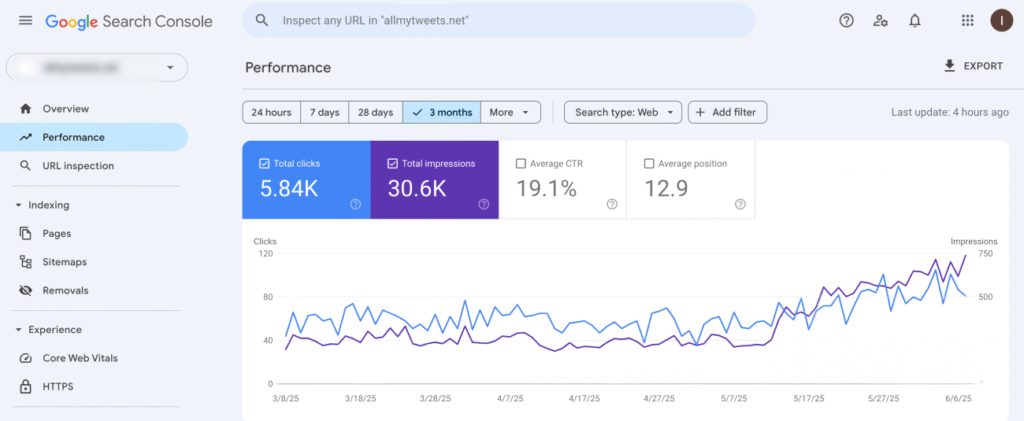
The interface is simple enough for beginners, but still useful for more advanced users. You can see which pages are getting the most attention, check for crawl errors, request indexing for new content, and catch early issues like mobile bugs or spam warnings before they cause real problems.
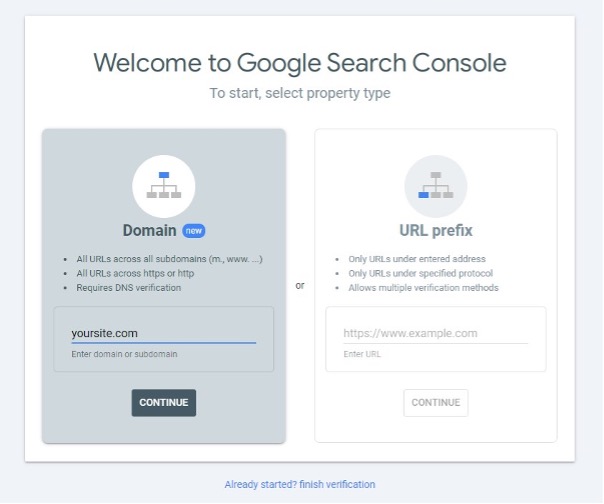
It’s completely free and backed by Google, so the data is reliable and accurate. It also plays nicely with other tools like Google Analytics. On G2, it holds a 4.7/5 rating, and 4.8/5 on Capterra, with users praising its accuracy and ease of use (even for those just starting out).
For small businesses, it’s one of the first tools worth setting up. It gives you a clear view of how your site is performing in Google Search, without spamming — just the information you need.
5. Ubersuggest
Best for small teams that need budget-friendly keyword and competitor research
Ubersuggest is built with simplicity in mind, making it a good fit for small businesses that want to improve SEO without getting buried in complex dashboards.
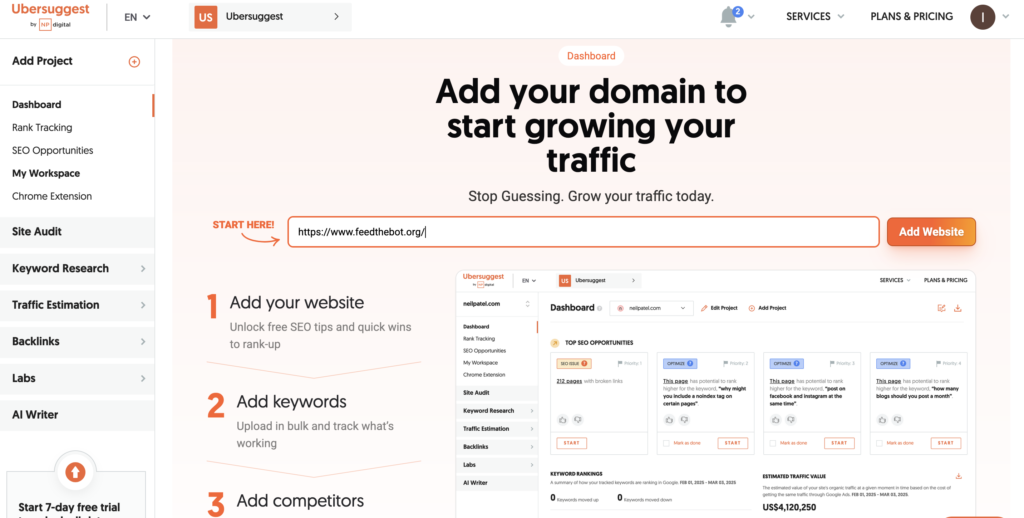
If you’re running a few sites and need solid keyword, content, and backlink insights, it covers the essentials without the learning curve.
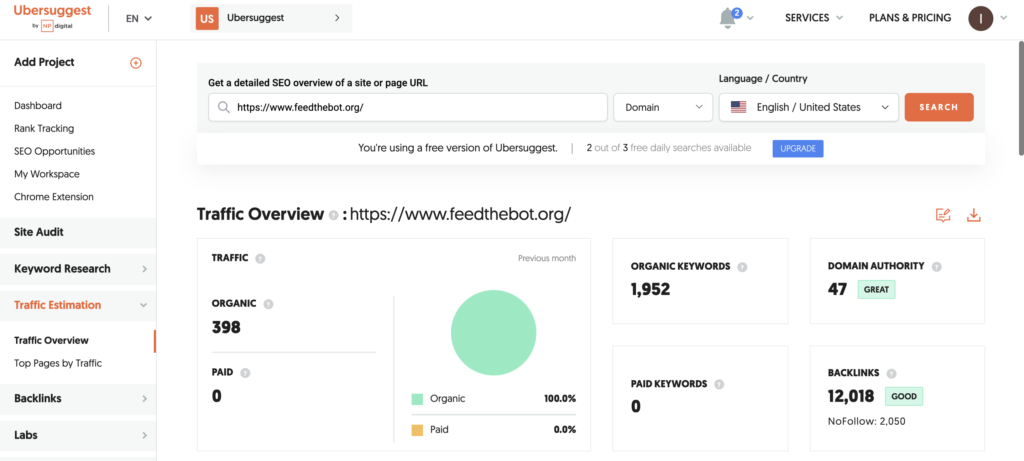
The Business Plan supports up to 7 websites and lets you track 150 keywords per project. You can also access daily rank updates, site audits, keyword suggestions, content ideas, and competitor comparisons. It even includes extras like historical data, backlink monitoring, and coaching resources, which are rare in tools at this price.
The interface is easy to navigate, even if you’re not deep into SEO. At $20/month, it’s one of the most affordable options on the market, especially for teams that need to manage multiple sites from a single dashboard.
Ubersuggest scores 4.2/5 on G2 and 4.4/5 on Capterra. Users often highlight its value, simplicity, and flexibility for smaller teams. It’s not the most advanced tool out there, but for many businesses, it offers just enough depth to make informed decisions and keep SEO moving forward.
6. Screaming Frog SEO Spider
Best for technical audits and crawling small sites.
Screaming Frog’s free SEO Spider is a solid pick for small businesses that want to dig into their site’s structure without paying upfront. It’s a desktop app that runs on Windows, Mac, or Linux and lets you crawl up to 500 URLs at no cost. For most small websites, that’s more than enough to spot key issues.
You can quickly catch broken links, missing meta tags, duplicate titles, redirect problems, and thin content. It also maps your internal linking structure so you can see how pages are connected. Everything is laid out in clean, sortable tables you can export or pass to your dev team.
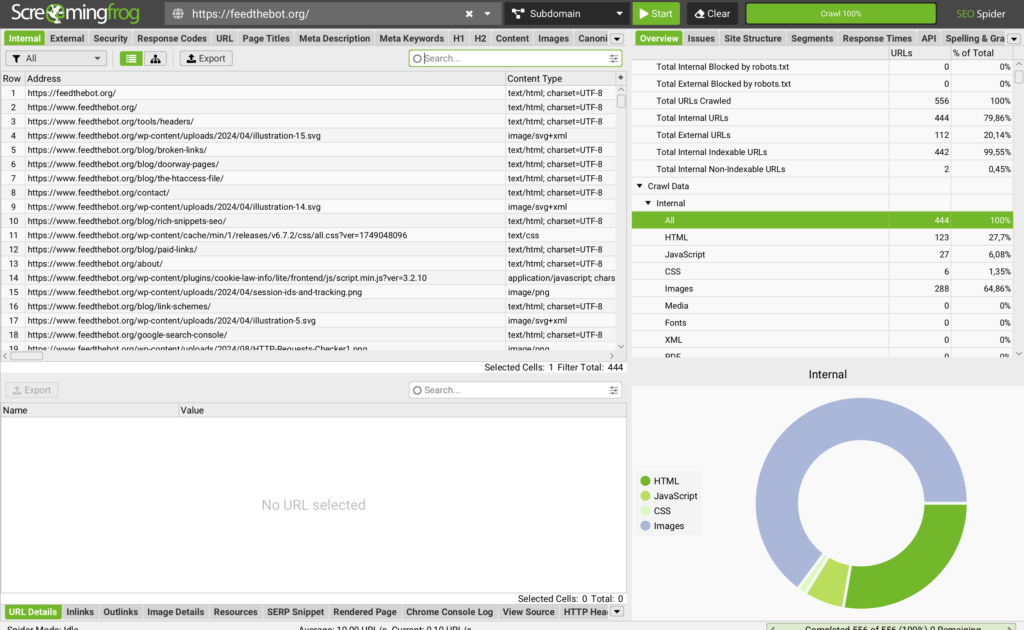
This tool doesn’t hold your hand, but it’s not hard to pick up if you’re comfortable with basic SEO. Once you get the hang of it, it’s a reliable go-to for regular site audits—especially if you’re managing SEO yourself or working on a tight budget.
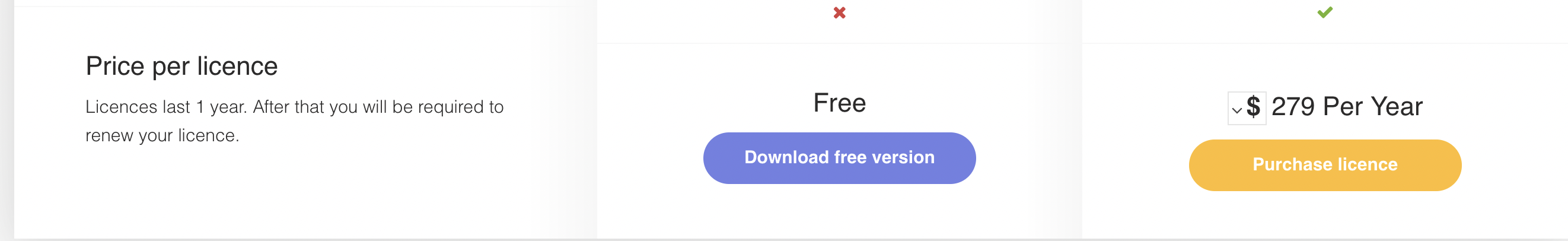
Some advanced options, like JavaScript rendering or custom crawl scheduling, are part of the paid version ($279/year). But the free version covers the essentials really well.
Screaming Frog scores highly with users—4.7/5 on G2 and 4.9/5 on Capterra. Reviewers appreciate how much insight it gives without needing a paid plan. The interface isn’t flashy, but it’s fast, detailed, and made for people who want to get straight to the data.
7. SEMrush
Best for tracking keywords, auditing your site, and checking in on competitors.
SEMrush Pro is a solid choice for small businesses that want to get serious about SEO without needing a team of experts. It brings together keyword tracking, site audits, and competitive research in one clean dashboard, so you’re not jumping between tools.
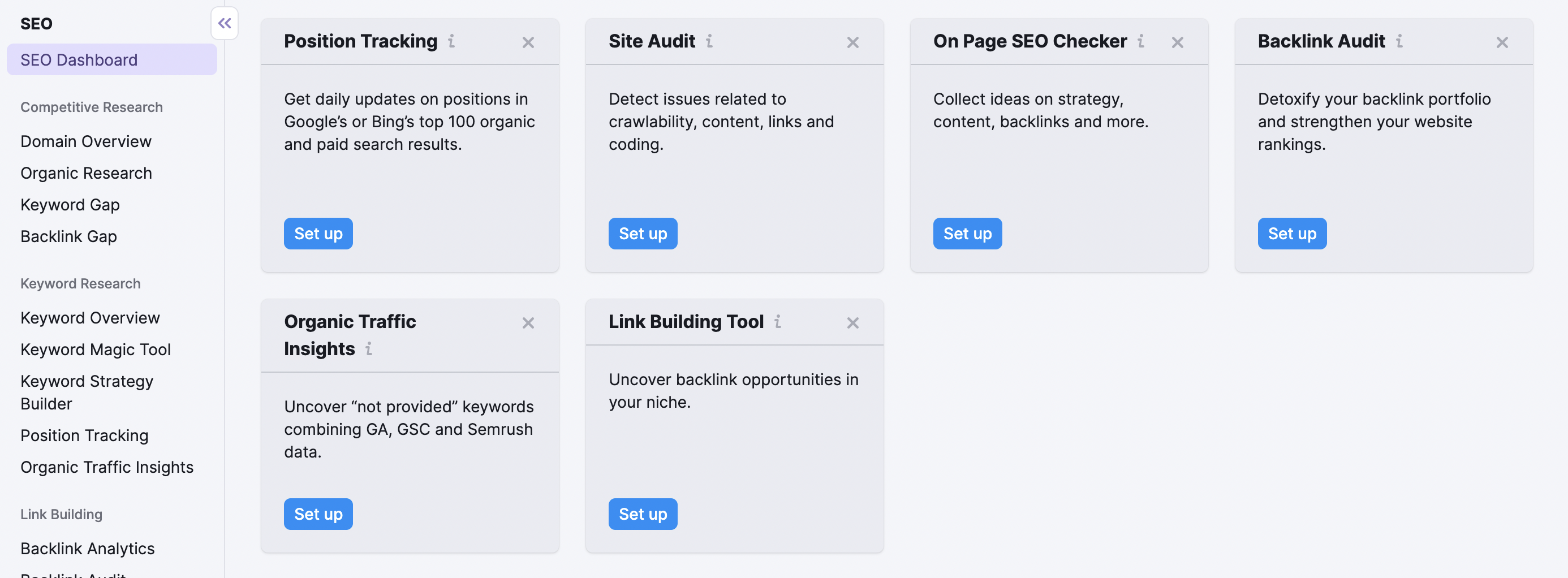
With the Pro Plan, you can manage up to 5 websites, track 500 keywords with daily updates, and run audits on up to 100,000 pages each month. You also get access to tools like Position Tracking, Keyword Magic, and Backlink Analytics. All of them are packed with useful insights and easy enough to figure out with a little practice.
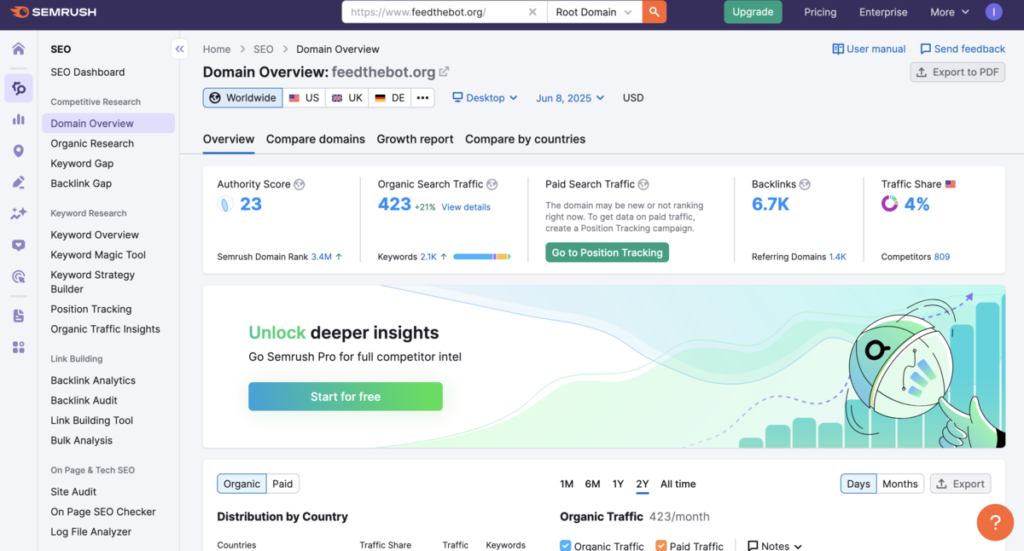
It’s priced at $139.95/month, which isn’t exactly cheap, but if you’re actively working on SEO and want consistent results, it tends to justify the cost over time. The interface can feel a bit crowded at first, but once you settle in, it’s straightforward and flexible.
Reviews on G2 (4.5/5) and Capterra (4.6/5) are mostly positive. Users like how much data they can pull from one place, and say the keyword tracking is both accurate and detailed. A few mention it takes time to learn everything, but they also say it’s worth sticking with.
For small businesses that want real numbers and competitive insights to guide their SEO decisions, SEMrush Pro delivers a lot in one platform.
8. Mangools
Best for easy-to-use, budget-friendly SEO tools for small websites.
If you’re looking for a simple way to get into SEO without spending a fortune or dealing with bloated dashboards, Mangools is a solid pick.
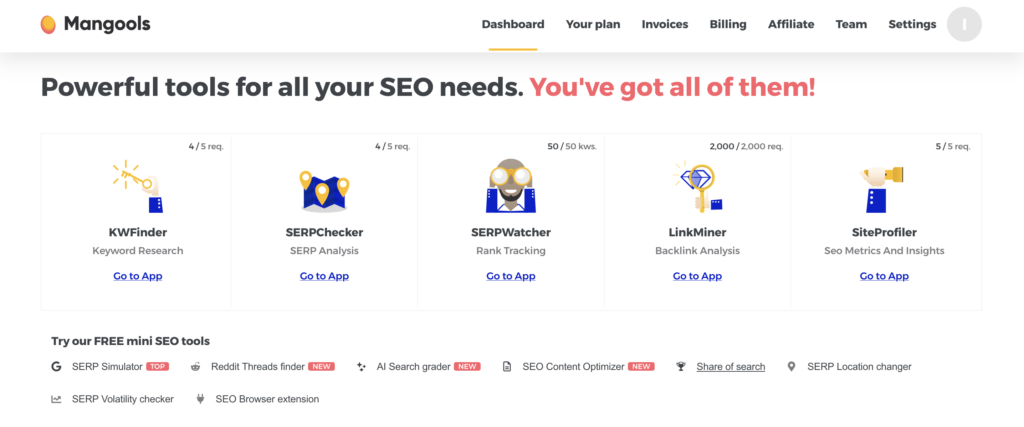
The Basic Plan gives you access to five useful tools wrapped in a clean, beginner-friendly interface.
For $14.95/month (billed annually), you get KWFinder for keyword research, SERPChecker to view search results from different locations, SERPWatcher for rank tracking, LinkMiner for backlink data, and SiteProfiler for domain insights.
You can track 200 keywords daily and explore 100 keyword suggestions per day—more than enough for most small business sites.
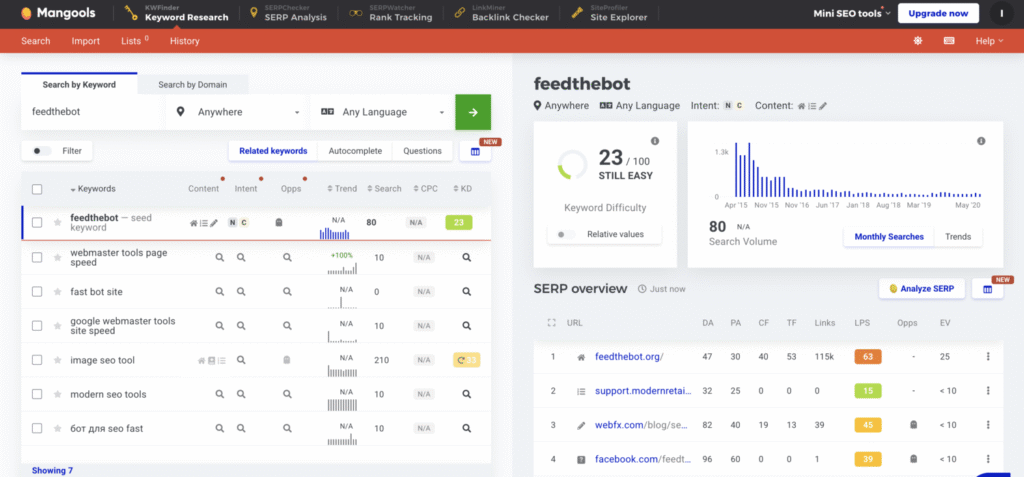
The layout is visual and clear, with color-coded graphs and straightforward menus. You won’t need to spend hours figuring out what’s what. It’s one of the few tools where people say they enjoy the experience.
Mangools gets solid feedback: 4.7/5 on G2 and 4.8/5 on Capterra. Users love how easy it is to navigate, how responsive the support team is, and how well it performs for the price. It’s not built for large agencies or massive sites, but that’s kind of the point—it’s focused, affordable, and doesn’t overcomplicate anything.
If you’re working on a small site and want clear, reliable data without the hassle, Mangools makes that pretty easy.
9. SEOptimer
Best for small business owners who want clear action steps without hiring an agency.
SEOptimer’s DIY SEO software is built for those who want to improve their site but don’t want to get buried in jargon or pay for overpriced audits.
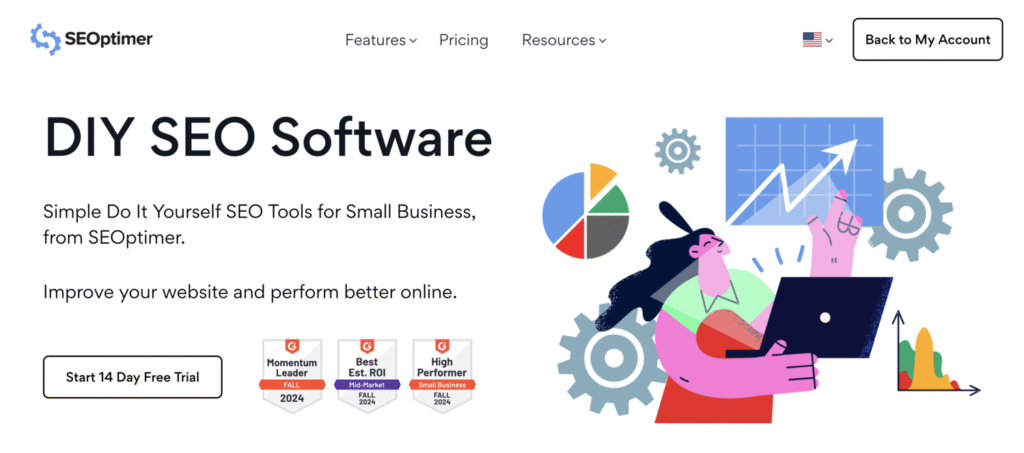
For $29/month (or $21.75/month if you pay annually), you get a straightforward platform that scans your site and gives you a list of specific things to fix, ranked by how much they matter.
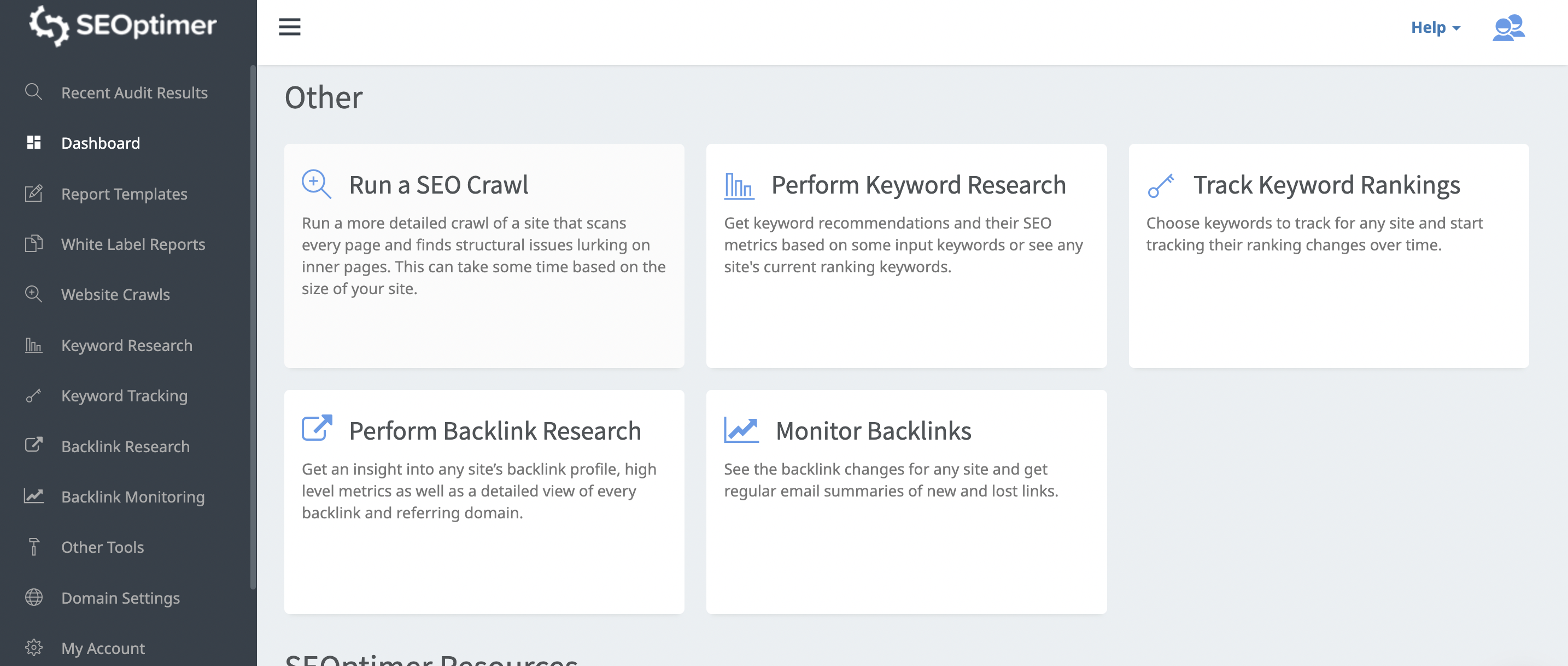
It checks for slow-loading pages, missing tags, mobile issues, and other common technical problems. Then, it lays everything out in a prioritized checklist, using plain language instead of SEO-speak.
You’ll also get keyword ideas based on your current content, plus daily tracking for 20 keywords.
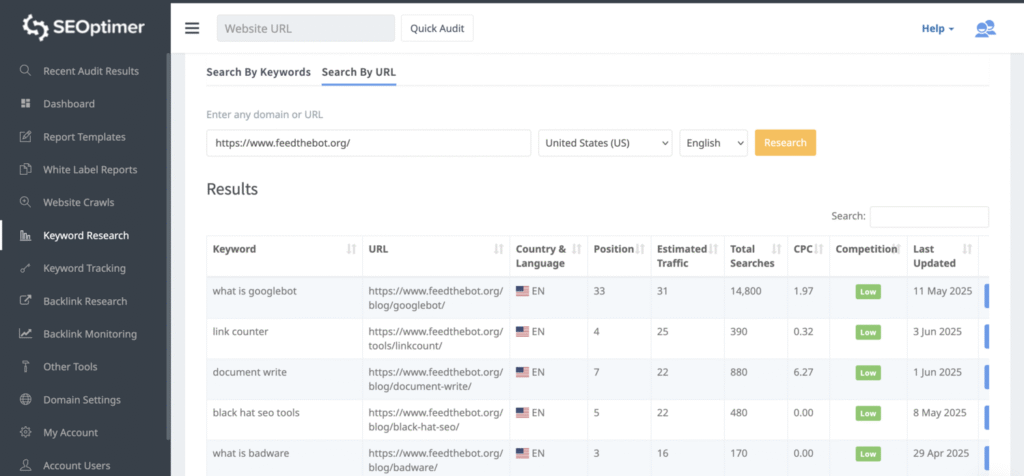
What makes it stand out is how beginner-friendly it is. You don’t need an SEO background to use it. It even includes step-by-step guides tailored to popular platforms like WordPress, Shopify, and Wix. A weekly progress email keeps you updated, so you know exactly what’s improving—and what still needs work.
If you’re a freelancer or small agency, you’ll also get white-label PDF reports and lead generation tools, which can be a nice bonus.
It’s well-rated by users too: 4.6/5 on G2 and 4.7/5 on Capterra. Most reviews highlight how easy it is to use, how useful the task list is, and how helpful the guidance feels compared to more technical platforms.
For small teams or solo business owners who want to handle SEO themselves, SEOptimer makes it feel doable.
10. AnswerThePublic
Best for quick keyword research and content ideas.
If you’re stuck figuring out what topics your audience cares about, AnswerThePublic gives you a fast, simple way to find out. It pulls autocomplete data from Google, YouTube, Amazon, and even platforms like TikTok and Instagram to show you the questions and phrases people are typing right now.
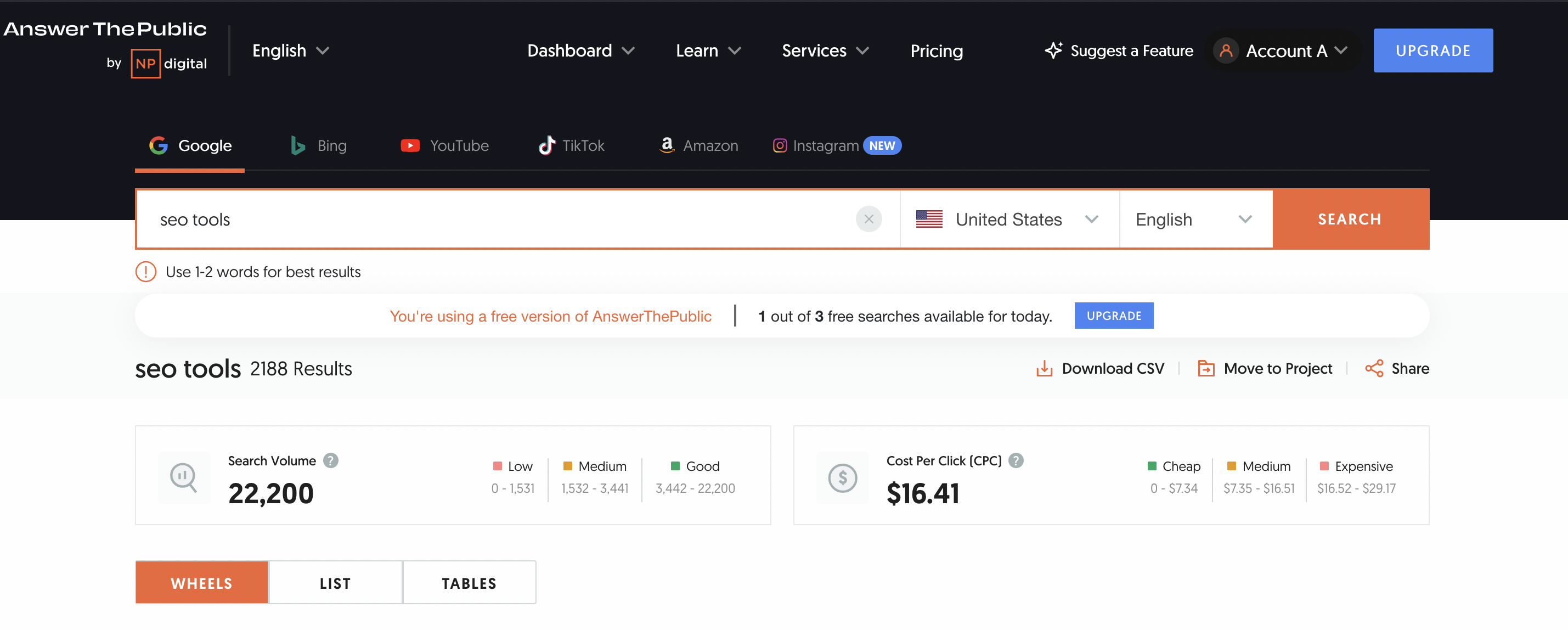
Type in a keyword, and you’ll get a visual breakdown of what people are asking, sorted into categories like “what,” “how,” “why,” and more. It’s especially useful for planning blog posts, writing product descriptions, or brainstorming content that directly answers real searches.
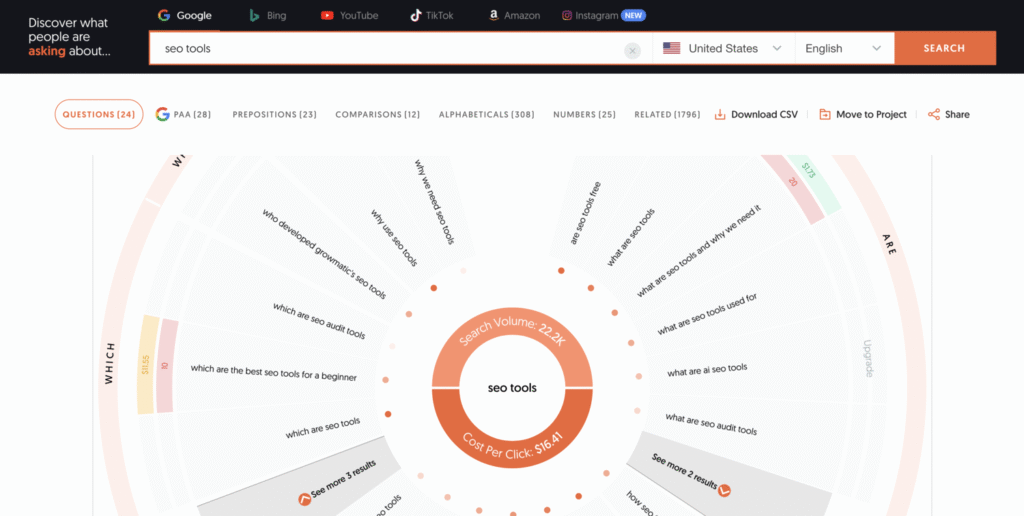
The Individual Plan is $5/month and comes with 100 searches per day, search volume estimates, CPC data, and tagging tools to keep things organized. There’s also a 7-day free trial if you want to test it first.
The interface is clean, the results are instant, and there’s no steep learning curve. It’s not built to be a full SEO suite, and that’s exactly the point. It just helps you find content ideas fast.
Users rate it well across platforms, with a 4.5/5 on G2 and a 4.3 TrustScore on Trustpilot. Reviews mention how helpful it is for brainstorming, how simple it is to use, and how much time it saves. The support team also gets positive feedback for being quick and helpful when needed.
If you’re looking for content ideas backed by real search data, without getting lost in spreadsheets, this is a handy tool to have.
Final Thoughts
There’s no shortage of SEO tools out there, but finding one that fits your workflow, budget, and experience level makes all the difference, especially for small teams.
The tools listed above aren’t trying to do everything at once. Instead, they focus on what matters most: helping you spot issues, track progress, and make smarter decisions without wasting time or money.
Pick one that matches how you work. If you’re all about content, go with something like Surfer. If you’re keeping tabs on competitors, Ahrefs or SEMrush might make more sense. And if you’re just getting started, free tools like Google Search Console or Screaming Frog can take you pretty far.
You don’t need a full-blown agency setup to get good results.
A solid tool, used consistently, gets you much further than chasing every new feature. Start small, stick with what’s useful, and let the rest grow with you.

